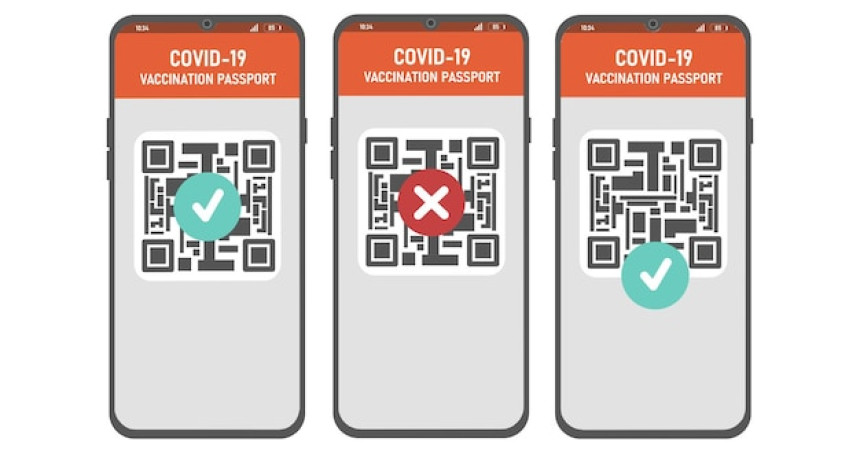How Can Customers Access and Use QR Menus?
In recent years, QR codes have become a popular and efficient method for restaurants to share their menus with customers. This contactless technology has gained significant traction, especially due to its ease of use and the growing preference for digital solutions in dining experiences. Here’s a comprehensive guide on how customers can access and use QR menus effectively.
Accessing QR Menus
1. Find the QR Code
- QR codes are typically placed in visible areas such as the entrance, on tables, or in menu holders. - Some restaurants may also display them on their websites or in digital communications.
2. Scan the QR Code
- Use a smartphone or tablet equipped with a camera. - Open the camera app or a dedicated QR code scanner app. - Point the camera at the QR code. Ensure the entire code is within the frame. - A notification or link will appear on the screen, directing you to the digital menu.
3. Open the Digital Menu
- Tap on the notification or link that appears after scanning the QR code. - This will redirect you to the restaurant’s digital menu hosted on a web page or an app.
Using QR Menus
1. Browse the Menu
- Navigate through different sections of the menu, such as appetizers, main courses, desserts, and beverages. - Many digital menus offer additional features like images of the dishes, ingredient details, and nutritional information.
2. Select Items
- Tap on the items you wish to order. Some systems allow you to add special instructions or customize your order. - Check for any promotional offers or special dishes highlighted on the menu.
3. Place the Order
- Once you’ve selected your items, proceed to the checkout section. - Review your order for accuracy and make any necessary adjustments.
4. Payment
- Choose your preferred payment method. Digital menus often support various payment options, including credit/debit cards, mobile payment systems, and local payment methods. - Complete the payment process as instructed.
5. Confirmation
- After placing the order, you will receive a confirmation on your device. Some systems also provide an estimated time for order preparation and delivery to your table.
6. Feedback and Support
- Many QR menu systems include features for providing feedback on your dining experience. - If you encounter any issues, there’s usually an option to contact support or get assistance directly through the digital menu interface.
Benefits of QR Menus
- Contactless Interaction: Reduces physical contact, enhancing safety and hygiene. - Convenience: Quick and easy access to menus without waiting for physical copies. - Updated Information: Menus can be updated in real-time, ensuring customers always see the latest offerings. - Interactive Experience: Additional features like images, videos, and detailed descriptions enhance the dining experience.
Révolutionnez votre restaurant avec QRMenu et ses fonctionnalités sophistiquées, créées pour optimiser la gestion de vos menus numériques et satisfaire vos clients. Profitez dès maintenant d'un essai gratuit et découvrez comment QRMenu peut transformer votre service.
Essai Gratuit
#QRMenus #DigitalMenus #ContactlessDining #MenuAccess #QRCodeScanning #RestaurantTech #CustomerExperience #ConvenientDining #InteractiveMenus #RealTimeUpdates #PaymentOptions #MenuNavigation #OrderingMadeEasy #FeedbackLoop #SafetyFirst #HygienicDining #DigitalInnovation #TechSavvyDining #CustomerSatisfaction